The one quiz game that can be used in a variety of settings. Make your own Kahoot quiz or use one that is already available. Wi-fi, TV or projector, and electronic devices are needed.
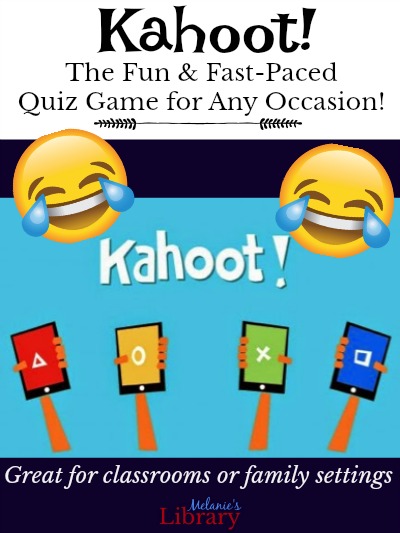
The Possibilities Are Endless
One of our family’s favorite things to do together is to play Kahoot! This game can be used in a variety of settings – anywhere from family get-togethers, church activities, to Sunday lessons. I learned about Kahoot! from school teachers who use it in their classrooms. I have also noticed seminary and institute teachers use it as well. This is an amazing free tool you are sure to love!

The Simple Way to Explain It
The simple way to explain how to play is: One quiz question at a time comes up on the screen and the players quickly answer by selecting the correct multiple choice answer. Players get points for answering correctly and also for how fast they answer the question.
Things to Know Before You Begin
- Keep in mind that you do need to have strong Wi-Fi in order to play or it may cause buffering which can interfere with the game. In my home, if we have an exceptionally large group playing, we have learned it works best when people use their data instead of overloading the home’s Wi-Fi.
- Everyone will need an electronic device if you play in CLASSIC mode. Or you can play in TEAM mode in which you can group people together and have as many teams as you’d like, one electronic device per team.
- Kahoot works best if players download the app onto their devices rather than trying to access it through Safari or Google Chrome.
- It also works best if the teacher logs in and begins the game on a laptop or tablet and then projects their device’s screen onto a large TV screen or through a projector onto a wall. This allows all players to be able to see the teacher’s screen. The answers, questions, and scores are all displayed on the teacher’s screen making it very important that all players can see it well.
Below you will find instructions that include:
How to Search for a Quiz
How to Start a Quiz
How to Play
How to Create a Quiz
And at the very bottom, I have included a list of a few quizzes you might enjoy 🙂
INSTRUCTIONS
HOW TO SEARCH FOR A QUIZ
Log into: create.kahoot.it *If it’s your first time, you will need to create a free account
Once you are logged in, click on “Discover” at the top of the page. Then in the search bar where it says “Find me a kahoot about…” type in a subject, title, or the creator’s name.
For example, you could type in “Book of Mormon Trivia” and then you will find several quizzes on the Book of Mormon that comes up in the search results.
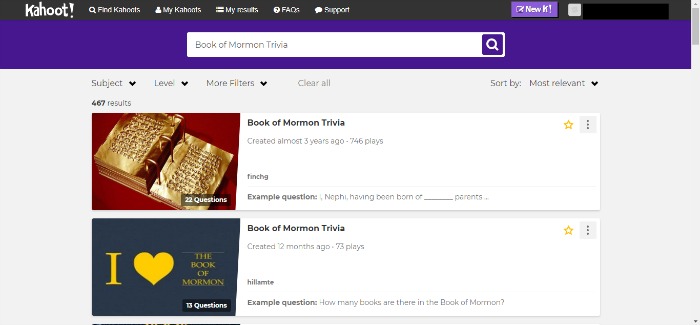
You can also get more specific in your search by clicking the drop-down menus for LEVEL and/or MORE FILTERS that are under the search bar.
HOW TO START A QUIZ
After you have selected a quiz you want to play, click PLAY on the left-hand side. Then hit TEACH (“Assign” is if you want to give it for homework).
After you hit TEACH a screen will come up giving you the option to choose CLASSIC MODE OR TEAM MODE. Classic Mode each player needs their own electronic device, Team Mode you only need one electronic device per team.

Give it a second to connect and then it will give you a Game PIN. This pin number is what all of the players will input on their electronic devices.
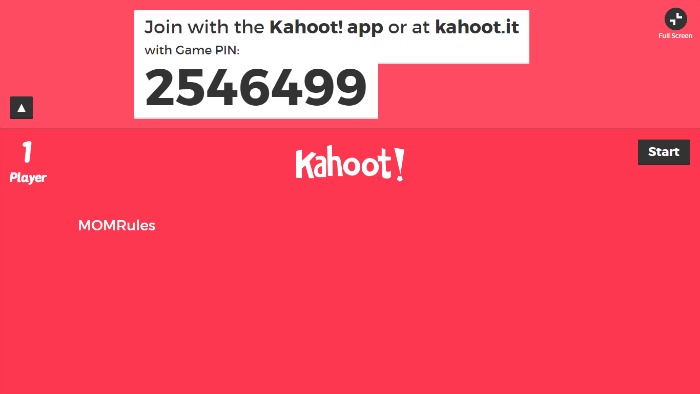
PLAYERS:
Be sure each player has loaded the app onto their device. It works better when used through the app. If they are unable to get the app or they are on a computer, they just need to log on to www.kahoot.it.com
Each player will need to enter the Game PIN and then a Nickname for themselves. (*Don’t be surprised if the nicknames they pick are pretty goofy. FYI the teacher can kick out any nicknames that they don’t approve of. The teacher simply clicks on the nickname on the teacher’s screen. The player will then need to go back and make a new nickname.)
Once all of the players or teams are signed in, then the Teacher hits START on the teacher’s screen.
HOW TO PLAY
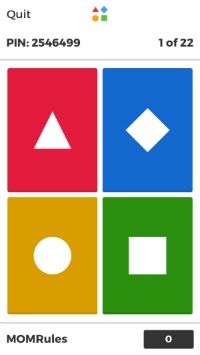
The players will be choosing the correct answer by clicking the corresponding color/shape on their device for each question.
Players will get points on how fast they answer each question and points for getting the answer correct.
HOW TO CREATE A QUIZ
If you want to create your own quiz, click the “CREATE” button in the upper right-hand corner next to your username and follow the instructions.
SUGGESTED KAHOOT! QUIZZES TO TRY
Oath and Covenants of the Priesthood created by bmildon
LDS Temples created by 18tmarchant
Disney Disney Disney Disney created by abbers1224
Also do a search for The Greatest Showman or Restaurant Logos 🙂 Have fun!
Yours Truly,

P.S. Be sure and sign up to receive MORE gospel-related resources delivered right to your inbox! 🙂




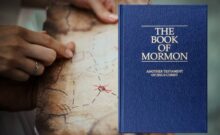

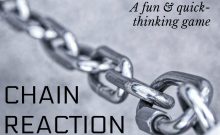
Jess @ Jest Kept Secret
May 16, 2018 11:42 amThis is so cool! There are so many times something like this would have come in handy when I’ve taught groups. I’m going to have to file this away for use in future classes! 🙂
Melanie
May 16, 2018 12:39 pmI agree! It’s amazing how many different things I have ended up using this game for. Have fun with it! 🙂
Shiree | Confessions of Parenting
May 16, 2018 12:27 pmThis looks like such a fun game! This might even be fun for a RS activity.
Thanks for joining #WanderingWednesday! 🙂
Melanie
May 16, 2018 12:38 pmI have no doubt it would be very fun for RS. My only suggestion is to do a “Test” quiz with them first, sometimes those that aren’t used to playing on electronic devices needs a few questions to “warm up” 😉
Jennifer Wise
May 16, 2018 12:58 pmI LOVE KAHOOT SO MUCH. I am finishing my second year of teaching seminary, and it is the BEST way to review Doctrinal Mastery and study for assessments. It’s awesome. I had never thought of using it for family reunions and things like that–that would be SO MUCH FUN!! Thanks for the great ideas. 🙂
#wanderingwednesday
Melanie
May 16, 2018 8:44 pmYou’re welcome, Jennifer! It’s amazing the many different things you can use it for. We’ve also had fun with it at family birthday parties. We make a quiz about the birthday boy/girl and see how well everyone knows them 😉
Kate
May 16, 2018 2:06 pmAlways very good to hear of resources that can help home educators. I do home schooling and still can’t quite get happy with how we do it. #WanderingWednesday
Melanie
May 16, 2018 8:42 pmI’m sure you will love Kahoot! I used to be in your shoes, each year I always tried new things just to keep homeschooling interesting and fun 🙂